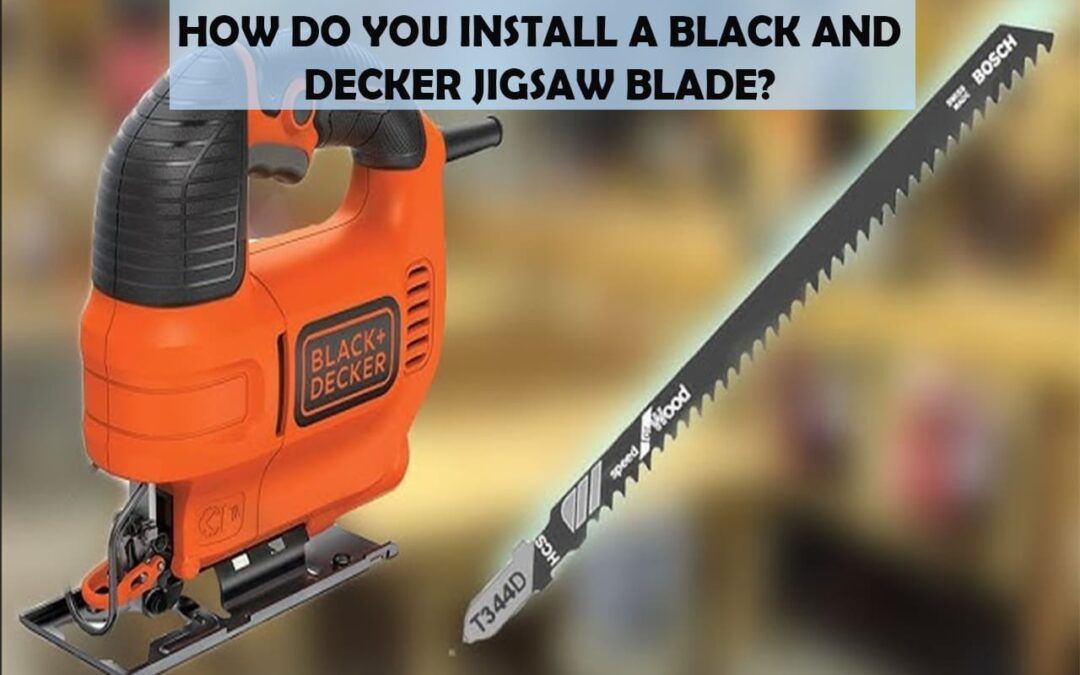Are you feeling like a jigsaw puzzle trying to figure out how to install a Black and Decker jigsaw blade? Don’t worry, we’ll show you the puzzle pieces and how they fit together.
Installing a new blade on your Black and Decker jigsaw is a simple process that will have you up and running in no time. With just a few tools and some elbow grease, you can tackle any project that requires precision cutting.
Follow our step-by-step instructions to learn how to safely insert and secure the blade so your jigsaw is ready for action!
Key Takeaways
- Gather necessary tools: Phillips head screwdriver, new jigsaw blade, storage area for old blade
- Ensure safety precautions: keep children and pets away, wear safety glasses and gloves
- Locate and unlock the blade guard and holder
- Insert the new blade and ensure proper alignment
Gather the Necessary Tools
Gather the necessary tools and you’ll be ready to go in no time! Before installing a Black and Decker jigsaw blade, make sure to have a Phillips head screwdriver, the new jigsaw blade, and an appropriate storage area for the old blade.
If there are children or pets near the workspace, it’s important to ensure their safety by keeping them away from all blades. Furthermore, protect yourself while handling blades by wearing safety glasses and gloves. Additionally, read through any instructions provided with the new blade as some may require special hardware for installation.
The last step of preparation is to locate the designated storage slot for your old blade. This will help keep it out of reach of children or animals while preventing accidental injury due to tripping over it later on.
Once everything has been organized and located correctly, you can move on to securing and locating the new blade.
Secure and Locate the Blade
To secure and locate the blade, it’s important to unlock the blade guard and locate the blade holder.
To unlock the blade guard, you must first disengage it by pressing down on its release lever.
Then, locate the blade holder which is usually positioned at either side of the saw base depending on your model.
Once you have located it, please insert the new jigsaw blade into the holder and slide it until it clicks in place.
Unlock the blade guard
Unlocking the blade guard is a key step before installing a new black and decker jigsaw blade. Follow these steps for safe and successful installation:
- Turn off the power switch and unplug the saw from its power source.
- Look for the locking lever, which should be located at the top of your saw’s blade guard.
- Using your thumb or forefinger, press down on the locking lever until it can be lifted up and away from its holder on the guard. This will unlock the guard, allowing you to remove it from your saw’s base plate.
Once unlocked, you can proceed with locating the blade holder to secure in place your new black and decker jigsaw blade before beginning work with precision cuts in wood or other materials.
Locate the blade holder
Once the blade guard is released, you can easily locate the saw’s blade holder to securely fasten your new cutting tool. The blade holder is generally shaped like a hexagon and can be found on the side of the jigsaw. Depending on your model, you may need to unscrew or slide off a small panel for access.
After locating it, select a replacement blade that fits within the blades’ size guidelines and ensures proper blade longevity. Pay attention to the number of teeth per inch as well as the pitch of the teeth when making your selection. Once you have chosen the blade, align it with its corresponding slot in the holder. Make sure that all sides are properly aligned so that secure engagement is achieved.
With this stage completed, you’ll be ready to proceed with inserting your new high-performance cutting tool into action!
Insert the Black And Decker Jigsaw Blade
Insert the jigsaw blade into the saw, making sure it fits securely. Be aware of which type of blade you’re using, T-shank blades can be used in most modern jigsaws, but U-shank blades are usually only compatible with older models. Start by orienting the blade so that its curved side faces down towards the workpiece as you insert it into the holder. Push it firmly and evenly until it snaps into place.
The center point should line up with the center mark on your saw’s base plate for accurate cuts. Make sure to check that all parts around the blade holder are properly secured, including any pins or clamps included with your saw to secure extra-long blades or specialty shapes.
If everything’s in order, you can now proceed to lock the blade in place and start your project!
Secure the Blade
Secure the blade firmly in place before starting your project to ensure an accurate and safe cut! Depending on the type of Black & Decker jigsaw you have, there are a few ways to secure the blade.
The simplest way is by using the lever clamp located at the top of the saw. You’ll need to loosen it first, then insert and tighten the blade accordingly. There may also be a twist-lock system for some models where you insert and turn it clockwise until it locks into place. If unsure, refer to your jigsaw’s manual or manufacturer’s website for more specific instructions.
When installing a new blade, always pay attention to its type: U-shank blades fit most modern jigsaws while T-shank blades are compatible with older models from Black & Decker. You must choose correctly as wrong sizing may lead to an imprecise cut or even cause injuries due to faulty attachment.
Make sure that both ends of the blade fit securely into their respective slots for proper functioning; if not, adjust them gently but firmly until they do so. Additionally, check that all screws holding up your saw are properly tightened so as not to come loose during operation!
You must test your newly installed blade before use; this will help determine if it’s attached safely and correctly before beginning any cutting work. This simple precaution can save time and money spent on costly repairs later on – plus avoid potential accidents due to improper installation or damaged parts!
With these steps in mind, you can be sure that your Black & Decker jigsaw is ready for use – smoothly shifting between different cuts with no trouble whatsoever! To ensure consistent results each time, remember to regularly inspect and replace worn-out tubes every once in a while for maximum safety and efficiency when operating a jigsaw.
Test the Jigsaw
Before beginning any cutting work, make sure to test your jigsaw for safe and accurate operation – a simple precaution that can save you time, money, and even pain! To ensure maximum safety when using the jigsaw, check the power switch and cord for damage. Make sure all guards are firmly in place.
Inspect the blade’s cutting edges before each use; if they’re dull or damaged, replace them with a new one. Test the speed of the jigsaw on some scrap wood to adjust its settings before making any cuts. Ensure these settings meet your needs for precision and accuracy while still following safety precautions.
Additionally, make sure the blade is properly aligned with the footplate; this will help prevent kickback during operation. Check that there is adequate clearance between the blade guard and the material being cut to avoid binding or clogging of sawdust.
Finally, make sure you have proper posture when operating your jigsaw; having a firm grip on both handles will enable you to control the tool more effectively as well as reduce fatigue from extended use of it. By taking these steps before starting any cutting work with your jigsaw, you can ensure safe and effective results without any mishaps along the way.
Now that everything’s been tested out properly, it’s time to move on to troubleshooting tips that may arise during the usage of this useful tool!
Troubleshooting Tips
If you encounter issues while using your jigsaw, it’s important to check the tension of the blade and make sure that it’s properly inserted. To do this, first, ensure that the power button is switched off. Then, carefully loosen the screw located at the top of the jigsaw. If the blade shows signs of wear or has become loose, tighten it up accordingly. Once you’ve ensured that it’s firmly held in place, switch on your jigsaw and test its performance.
Check the blade tension
Check the blade tension’s tightness with a wrench to ensure it won’t slip during use. Proper blade maintenance and selection are essential for a successful jigsaw installation.
- Blade Maintenance:
- Inspect the blade regularly for cracks or damage.
- Clean the blade after every use to prevent rusting.
- Blade Selection:
- Use blades made of high-carbon steel for longer life and durability.
- Choose blades that are compatible with your specific jigsaw model.
Ensuring proper tension, along with making sure the blade is properly inserted, will help make sure your jigsaw operates safely and effectively.
Make sure the blade is properly inserted
Ensure your saw’s success: correctly connect the cutting-edge component.
It is important to select the right blade for each job and make sure it’s properly inserted into the saw. The blade must fit securely in the jigsaw, with no gaps or spaces between it and the saw’s body.
To do this, align the blade’s teeth with those of the receiving slot on your jigsaw. Make sure all four corners of the blade are firmly seated in their slots and that there’s no play when inserting it. If there’s any resistance, check if you’ve selected the correct size and type of blade or if something else may be blocking its insertion.
This will also help protect you from any potential danger and ensure a successful cut every time by allowing for proper tensioning and secure placement of your chosen blade selection.
Conclusion
To conclude, installing a new black and decker jigsaw blade can be done quickly and easily. Just make sure you have the necessary tools and secure and locate the blade. Insert it securely and test it out! If something isn’t working correctly, don’t panic. Check all of your connections again to ensure everything is in place. With just a few steps, you’ll have your new blade cutting like a dream in no time!
Frequently Asked Questions
What type of blade should I use for my Black and Decker jigsaw?
When choosing a blade for your Black and Decker jigsaw, consider the material you’ll be cutting. Blades are available in various sizes and shapes to match different materials. Make sure you store the blades correctly after use to maintain their sharpness and longevity.
How do I remove the old blade from the jigsaw?
To remove the old blade from your Black & Decker jigsaw, loosen the pin that holds it in place and slide it out. Carefully select a new blade that meets your project needs before re-attaching it with the same pin. With a few simple steps, you’ll have a fresh blade for all your cutting tasks!
How should I dispose of the old blade?
When disposing of your old blade, make sure to store it in a secure location away from children and pets. Handle the blade with care as they can be sharp. To ensure safe disposal, wrap the blade in paper or cloth before putting it into a sealed container for storage.
How often should I replace the jigsaw blade?
Sharpening your jigsaw blade often can improve its cutting performance, but it’s important to choose the right blade for the job. Select a blade that fits securely, and replace it when it shows signs of wear or dulling. This will ensure that each project is completed with precision and accuracy.
What safety precautions should I take when using a jigsaw?
When using a jigsaw, always remember to wear protective goggles and gloves to prevent any potential injury. Make sure your work area is well-lit, clear of debris, and you have a secure place to hold the material being cut.